If you have tons of blog followers out there and they are keen to become your fan but find no way to do now, then it is good to have a facebook fan club widget in your blog.
Not only for show off but enable to pool them into your own fan's club.
Like John Chow
 It is really a simple task to insert a facebook fan club widget in blog especially for the "Blogger" user, and all you need is just follow the steps below.
It is really a simple task to insert a facebook fan club widget in blog especially for the "Blogger" user, and all you need is just follow the steps below. Click on the link below:
http://www.facebook.com/pages/create.php
You'll see this page after clicked on the above URL, fill in the required info and click on "Create Page".
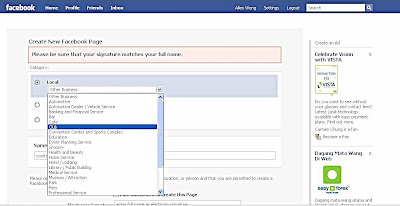
Second page will pops up on the screen, you can insert your own photo or other details later, just click on " Add Fan Box to your site".
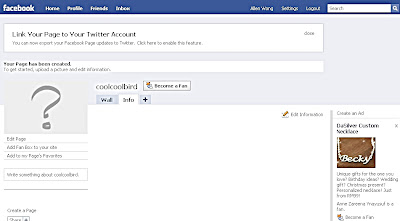
Third page, click on "Blogger". But you may need to click on "TypePad" or " Other" if you are not using the "Blogger".
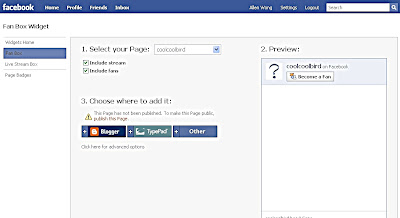
Lastly, the following pages will pop up on the screen, it looks familiar, isn't it? Follow the given instruction and you'll see the widget icon appears on you "Page Elements"
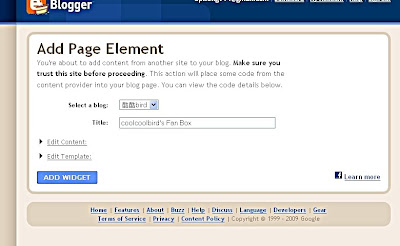
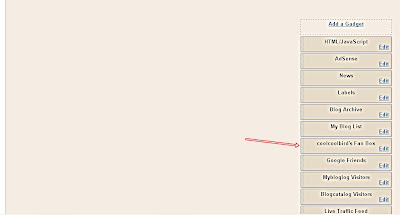
That's it.
After created a fan box for my self, I really can't wait to show off to my friends that how many fans do I have after a week.
Wow, it is so surprise when look at the result.
.
.
.
.
.
.
.
.
.
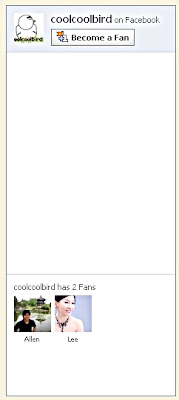 I got two fans there, one is me and another one is my wife...
I got two fans there, one is me and another one is my wife... 


3 comments:
Just wake up and directly visiting my dear friend here, to wish thanks and have a great weekdays ahead... How are you, long time no see...
I love your cartoons!
Hi 一个一个的部落格寂寞心,I'm doing fine here & thanks for visisting again
Hi Tricia, thanks a lot. You have the great blog too
Post a Comment
Welcome all comments!